What is ebook?
An ebook, short for electronic book, is a digital version of a book that can be read on a computer, tablet, e-reader, or smartphone. Ebooks are typically designed to mimic the look and feel of a traditional printed book, with digital versions of pages and illustrations.
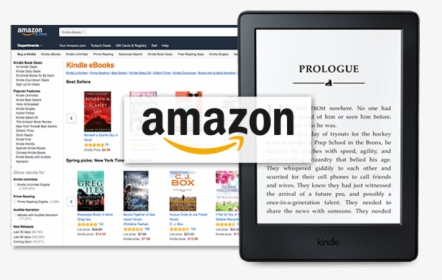
Ebooks are becoming increasingly popular due to their convenience and accessibility. They can be downloaded and read instantly from anywhere with an internet connection, eliminating the need to visit a physical bookstore or wait for shipping. Additionally, ebooks often cost less than their physical counterparts and take up less physical space.
Ebooks are available in a variety of formats, including PDF, EPUB, MOBI, and AZW. Many popular ebook retailers, such as Amazon’s Kindle store and Apple’s iBooks, offer a wide selection of ebooks for purchase or download. Many libraries also offer ebooks as a borrowing option, allowing users to borrow and read ebooks for free with a library card.
How to download free ebooks from Amazon
If you’re an avid reader but don’t want to break the bank on purchasing books, downloading free ebooks from Amazon can be a great solution. Here are the steps to download free ebooks from Amazon:
- Visit the Amazon website:
- Go to the Amazon website and search for “free ebooks” or “free Kindle books” in the search bar.
- Browse the available titles:
- Browse through the available titles to find a book that interests you. You can also use the filters to narrow down your search by genre, author, or publication date.
- Select the book:
- Once you’ve found a book that you want to download, click on the title to view the book’s page.
- Click on the “Buy now with 1-Click” button:
- Even though the book is free, you still need to “buy” it from Amazon. Click on the “Buy now with 1-Click” button to add the book to your Amazon account.
- Select your device:
- After you’ve added the book to your account, select the device that you want to read the book on. You can choose to read the book on your Kindle device or use the Kindle app to read it on your phone, tablet, or computer.
- Start reading:
- Once you’ve selected your device, the book will be sent to your device or app. You can start reading it immediately and enjoy your new free ebook!
By following these simple steps, you can easily download free ebooks from Amazon and add new titles to your digital library without spending a dime.
FAQs:
- Do I need a Kindle to read ebooks from Amazon? No, you can use the Kindle app on your phone, tablet, or computer to read ebooks from Amazon.
- Are all ebooks on Amazon free? No, not all ebooks on Amazon are free. However, there is a large selection of free ebooks available in a variety of genres.
- Can I download free ebooks from Amazon if I don’t have an Amazon account? No, you need to have an Amazon account to download ebooks, even if they are free.
- Are free ebooks from Amazon of good quality? Yes, many free ebooks on Amazon are high-quality titles from established authors.
- Can I share free ebooks from Amazon with friends and family? No, ebooks downloaded from Amazon are licensed for your personal use only and cannot be shared or distributed.
Conclusion:
Downloading free ebooks from Amazon is a great way to build your digital library without spending any money. With a wide selection of titles available in various genres, you’re sure to find something that interests you. And with the ability to read ebooks on multiple devices using the Kindle app, it’s easy to access your new books from anywhere. Just remember that while free ebooks may be a great resource, they are still subject to copyright laws and should not be shared or distributed without permission from the author or publisher.
