If you want to check if your iPhone is still under warranty, there are a few steps you can follow:
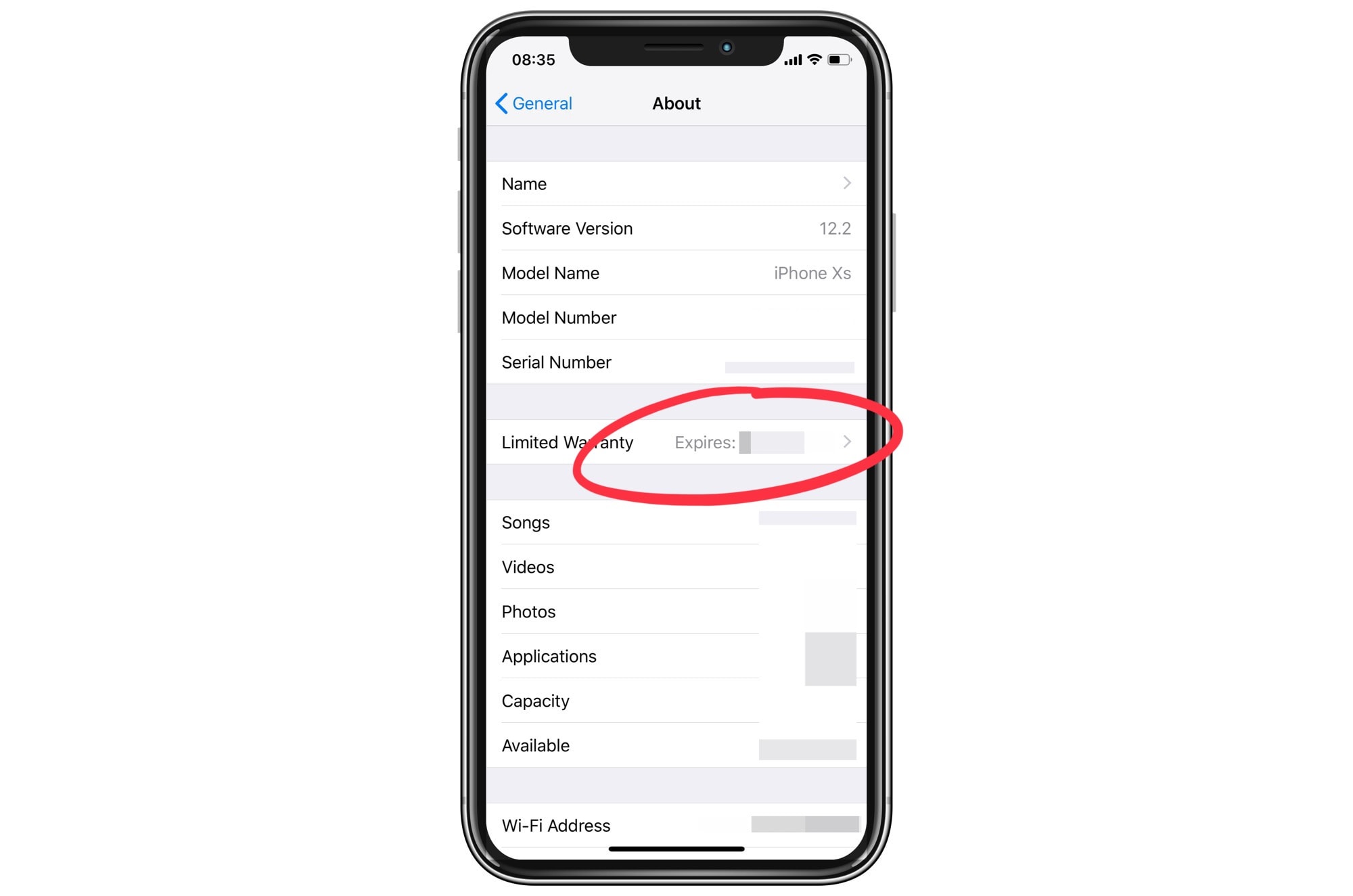
- Find your iPhone’s serial number:
- Go to Settings
- Click on General
- Select About
- Look for the Serial Number field
- Check the warranty status online:
- Go to Apple’s warranty checker website (https://checkcoverage.apple.com/)
- Enter your iPhone’s serial number
- Click on “Continue”
- Review the warranty coverage details:
- The website will display your iPhone’s warranty coverage details, including the start and end dates of the warranty.
- Contact Apple Support:
- If you have any questions or concerns about your iPhone’s warranty status, you can contact Apple Support directly. They can provide you with more information about your warranty coverage and help you with any issues you may be experiencing.
It’s important to note that the warranty coverage may vary depending on the type of issue you are experiencing with your iPhone. For example, some issues may not be covered under warranty, while others may require you to pay a deductible or service fee. If you’re not sure about your warranty coverage, it’s always best to contact Apple Support for more information.
How to check if your iPhone is still under warranty can provide several benefits:
- Peace of mind:
- By knowing if your iPhone is still under warranty, you can be sure that you’re covered in case of any unexpected issues or malfunctions.
- Save money:
- If your iPhone is still under warranty, you may be able to get any necessary repairs or replacements done for free, saving you money in the long run.
- Plan for the future:
- If your iPhone is nearing the end of its warranty period, you may want to consider purchasing an extended warranty or a new phone to avoid any potential issues in the future.
- Avoid scams:
- Knowing the status of your iPhone’s warranty can help you avoid falling victim to scams or fraudulent repair services.
Overall, being aware of your iPhone’s warranty status can provide you with valuable information and help you make informed decisions about the future of your device.
FAQs:
- How long is the standard warranty for an iPhone?
- The standard warranty for an iPhone is one year from the date of purchase.
- What does the standard warranty cover?
- The standard warranty covers manufacturing defects and hardware malfunctions that are not caused by user damage or misuse.
- Can I purchase an extended warranty for my iPhone?
- Yes, Apple offers extended warranty options for iPhones that can be purchased within the standard warranty period.
- What should I do if my iPhone is out of warranty and needs repairs?
- You can still get your iPhone repaired even if it is out of warranty, but you may need to pay for the repairs out of pocket.
- Can I check the warranty status of my iPhone without the serial number?
- No, the serial number is required to check the warranty status of an iPhone.
Conclusion:
Checking the warranty status of your iPhone is an important step in maintaining your device and ensuring that you’re covered in case of any unexpected issues or malfunctions. By following the steps outlined in this article, you can easily check the warranty status of your iPhone and gain valuable information about your device’s coverage. If you have any questions or concerns about your iPhone’s warranty status, it’s always best to contact Apple Support directly for more information.
